Social media has become integral to any business’s marketing strategy in today’s digital age. It lets companies build relationships with their customers, raise brand awareness, and drive sales in a way that has never been done before. But because social media platforms generate so much data, it can be hard for businesses to track and analyze how well they are doing. This is where a social media tracking metrics tool comes in.
These tools give a complete picture of how a company is doing on social media, so businesses can make decisions based on data and improve their strategies to reach their goals.
With a social media tracking metrics tool, companies can easily measure the ROI of their social media efforts, identify key metrics, and make informed decisions that drive growth and success.
The process of tracking social media presence can be broken down into four steps:
Define goals (step 1),
Identify metrics (step 2),
Gather data (step 3),
and analyze and report (step 4).
After analyzing your results, you should know where you are succeeding on your social media pages and where to put in more effort. Keep track of your progress and change your goals to ensure you’re always pushing yourself to grow your social presence.
Free Social Media Tracking Metrics Tool
I made an easy-to-use tool for tracking metrics on social media that will help you keep track of your results.
In detail, let’s explain social media tracking and how to use this free social media tracking metrics tool.
Here is the Google spreadsheet https://docs.google.com/spreadsheets/d/1VA-81ZXZV7XPe3AsQvniOnMTf92G7WsirWFuLyO5mAQ/edit#gid=1161341563
Here is the Excel sheet if you want to work offline
First, I suggest you make a copy of this document – social media tracking metrics tool- for every new period you want to track.
If you work directly in the Google doc when you click twice on the date, you will get the calendar, and you can enter the date from there.
![]()
The period, in my case, is seven days.
You can track it daily, weekly, monthly, or for a certain period.
In the TASK column, you can put the days you plan to post, write some critical notes, or leave it blank.
Put the headlines of the postings in the DETAILS OF TASK HERE section and explain your goal with the posting.
This may not seem important at first, but after 3–6 months, when you look at your data, you will know what works and what doesn’t.
Step1: Define Goals and Establish your social media editorial calendar
Define Goals
Before you start tracking social media, it’s important to define your goals. What do you want to accomplish? What do you hope to gain from social media engagement?
For example, when setting personal fitness goals, try not to get too caught up in what other people are doing—especially those who have more experience than you do (or who appear more accomplished). Rather than comparing your successes and failures to those of others, consider what kind of person you want to be in six months. For example: if one goal might be “I want my body composition measurement to be at 5% body fat,” another could be “I want my body composition measurement to be at 8% body fat.” These goals can help keep things focused while allowing room for growth over time.
Remember, it’s not just about getting thinner—it’s also about getting healthier. So after you’ve set your goals, it’s time to begin tracking social media use and putting together a plan for making changes in your life.
The same is true for your company’s objectives. Make sure you know what you want from your social media activities and what is important for your business.
Establish your social media editorial calendar
After setting your goals, establishing how much you post (or wish to post) each week is the first step in developing your social media tracking.
I put four types of postings in the social media tracker
Post
Video
Image
Story
![]()
You can rearrange them with the arrows according to their importance by clicking on the arrow.
High
Medium
Low
![]()
Determine how many posts you want to publish each week and enter that figure in the TARGET column for each post type.
Step 2: Identify Metrics (KPIs) and track them with this social media tracking metrics tool
The second step of the four-step process is to figure out the social media metrics for your business.
Metrics are a way for you to measure the performance of your social media campaign. They’re helpful because they allow you to see how it’s going and if there are any issues with it, such as low engagement or a lack of growth. The most common types of metrics include:
- Number of followers/friends/etc., which tells you how many people follow or interact with your brand on different platforms
- The number of likes on posts (and shares) from social accounts indicates whether people like what they see on the sites.
- Email subscribers can indicate that someone might be interested in learning more about what you have to offer
Before diving into the data, you need to know your goals because some metrics are more important than others. That is why you can decide how important they are for your business and focus on the metrics with the highest priority.
I put eight metrics in the Social Media Tracking Metrics Tool.
comments
likes
shares
clicks on the links
email subscribers
followers
sent the following request
others
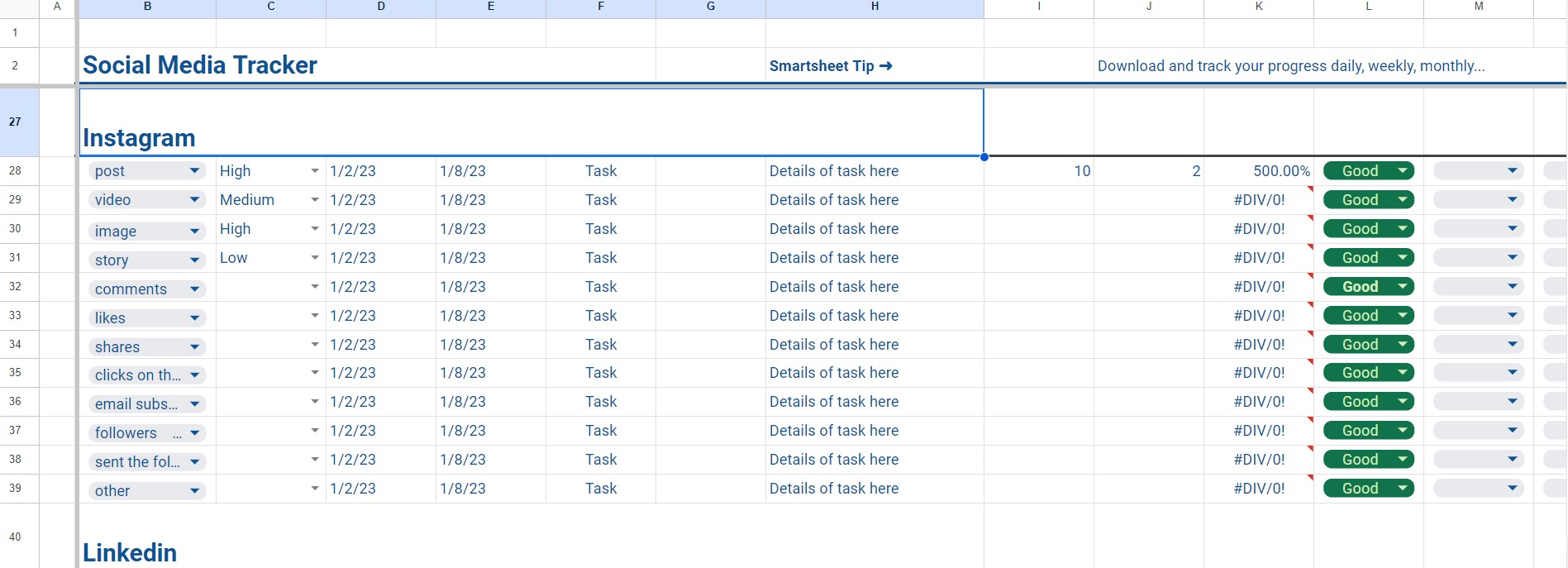
And you can rearrange and rank them as high, medium, or low according to their importance to you and your business.
You don’t need to track all of them.
If you have a specific goal and want to measure whether or not it’s been met, then it’s essential to look at relevant metrics.
For example, if your goal is to get more email subscribers, then one of the most critical metrics would be the number of people who click through from the ads or your postings to sign up for your mailing list.
On the other hand, if you’re looking for something more general, like engagement or impressions, then you can look at metrics that are relevant to those goals.
So, you need to decide what your KPIs (key performance indicators) will be after you’ve determined how many of each sort of post you’ll be posting each week.
Remember, the KPIs will vary depending on the business. First, you’ll need to analyze past data to establish your goals. Since social media indicators change constantly, we recommend you look at the data from the previous month to set your goals. You can get a good idea of your goal by averaging your weekly results.
In the TARGET column, write down the activities you plan to do and the number of engagements you expect for the KPIs (key performance indicators) for the given time period.
Keep your KPIs the same until you see growth. For instance, if I set a goal for myself to receive 250 comments per week and I consistently reach that goal, next month, I would aim to raise my goal by 5–10% to push myself to increase the number of comments I get on my posts month after month.
Step 3: Gather Data with the social media tracking metrics tool
Now that you have decided what to post and which KPIs are essential for you, it is time to start tracking your results and documenting the process.
If you use social media tools, you will use their analytics. If not, you need to track your results manually.
Put the actual results of the metrics you tracked in the ACTUAL column.
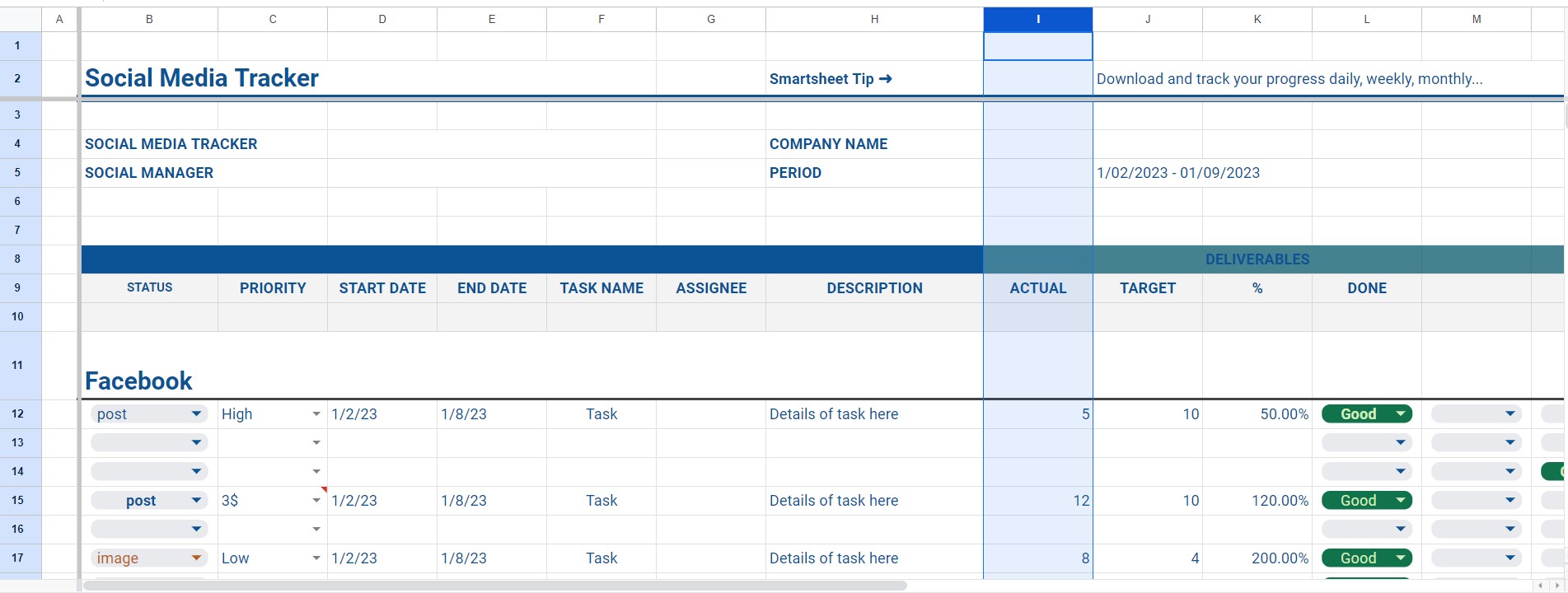
Step 4: Analyze & Report
The exciting part is now going to be examining your outcomes.
After you’ve collected all your data, it’s time to analyze it. This step is where you’ll look at the numbers and make sense of them—and this can be a little overwhelming if there are too many variables.
Before putting your actual data into the sheet, you must first decide what makes a good or bad result.
Can you consider it good at 60% or 70%?
This percentage will vary for every metric; you should define them separately for every KPI.
Then choose “good” or “bad” according to the results.
Every Monday, look at your analytics to determine which sections won and which ones lost.
Finally, evaluate your results. Based on the data you collect, determine whether your campaign was successful. If it wasn’t successful, try to figure out why that happened and make adjustments for next time.
For paid advertising, you can use the last part of the social media tracking metrics tool. If you promote with paid ads, you can track the total cost, estimated hours of running ads, and actual hours.
If you want to track the results offline, you can downline the document on this link
Conclusion
Social media tracking is an easy and valuable process. It will help you understand your social media marketing strategy, look at how well it’s working, and make changes to improve it. With this knowledge, you will be able to work more effectively with your team, build better relationships with customers, and grow your business.
Do you need help with social media marketing
We will help you with every part of your social media and help you get more people to interact with you and see your brand.
Contact us today, and let’s work together on your social presence.


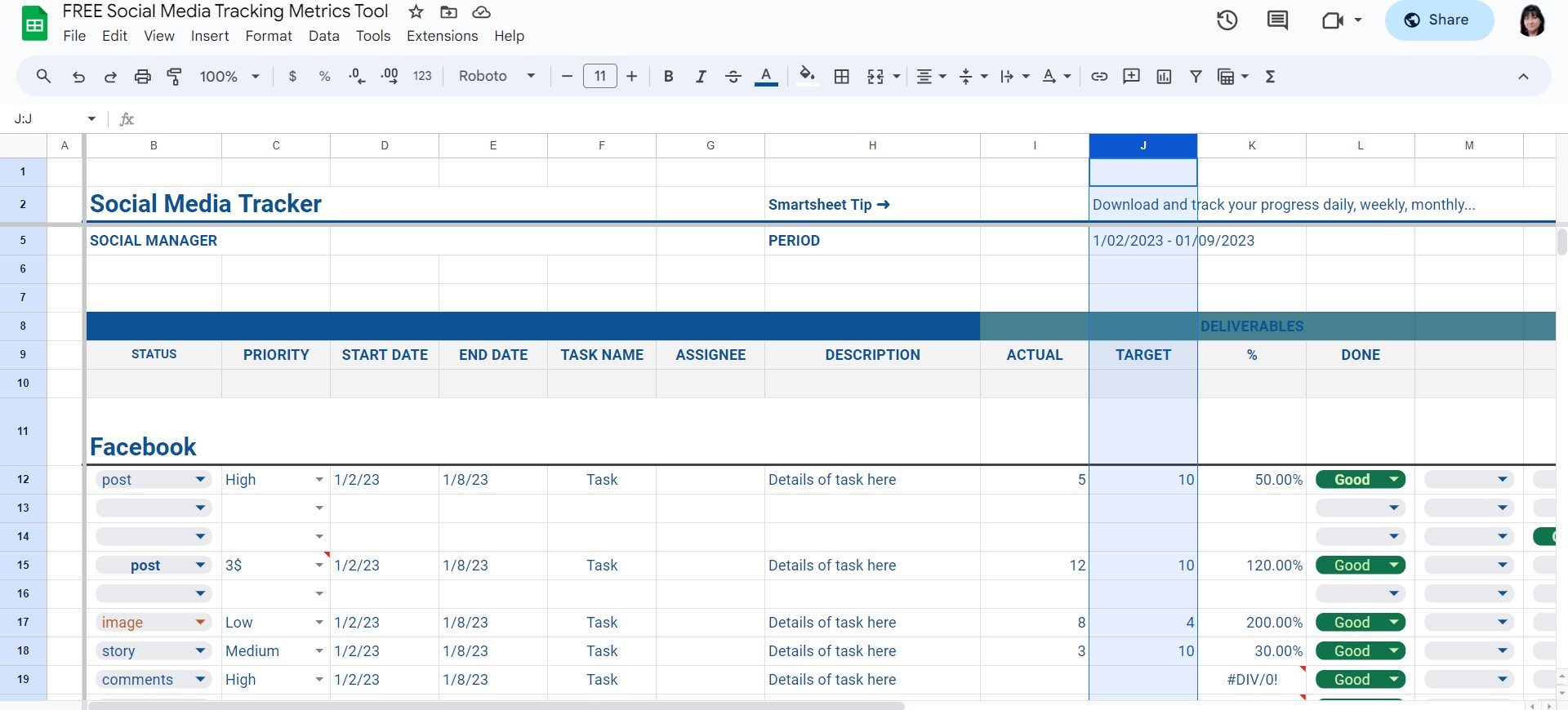
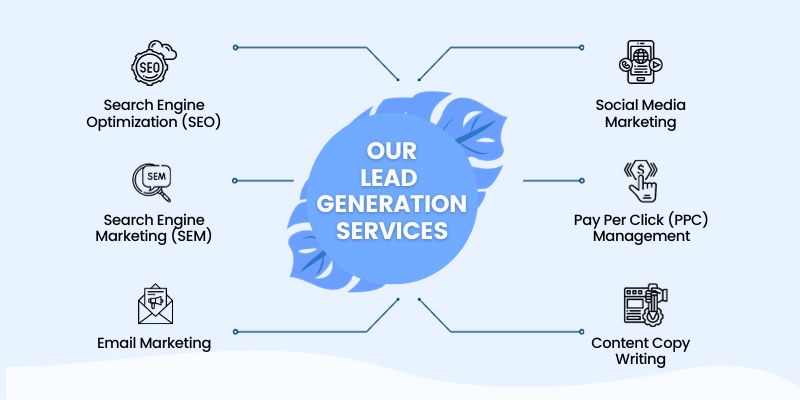
No responses yet