Embarking on the journey to create your own Chat GPT (Generative Pre-trained Transformer) opens up a world of possibilities in artificial intelligence. This guide is designed to help you step by step in creating and customizing your own AI chatbot, specifically focusing on email flow management. By the end, you’ll have a custom Chat GPT ready to streamline and enhance your email communications.
Understanding Custom Chat GPTs
Custom Chat GPTs are personalized iterations of the standard ChatGPT. OpenAI has introduced the capability to craft these bespoke bots, revolutionizing how businesses and individuals handle tasks such as email communication. This guide will show you how to make your own Chat GPT for holiday email campaigns, adding efficiency and a personal touch to your digital interactions.
Steps on How to Make Own Chat GPT for Holiday’s Email Campaigns
Accessing the GPT Builder:
Start by logging into your OpenAI account at chat.openai.com. Note that this feature is available for ChatGPT Plus and Enterprise users.
Creating your GPT:
Navigate to the ‘Explore’ section and select ‘Create a GPT’.

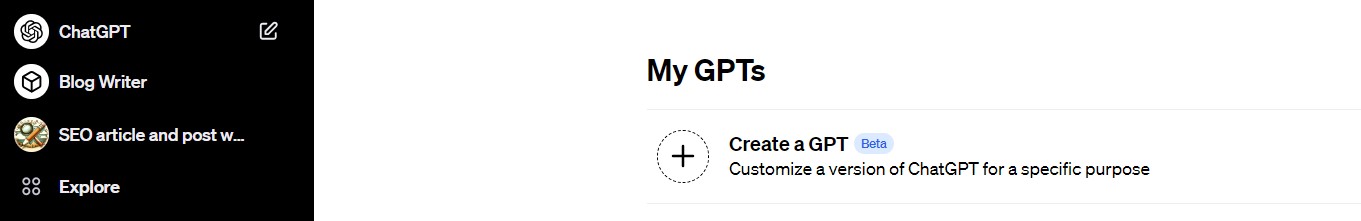
Here, you’ll enter your specific requirements for email flow management.
Click on Configure and start creating your own chat GPT.
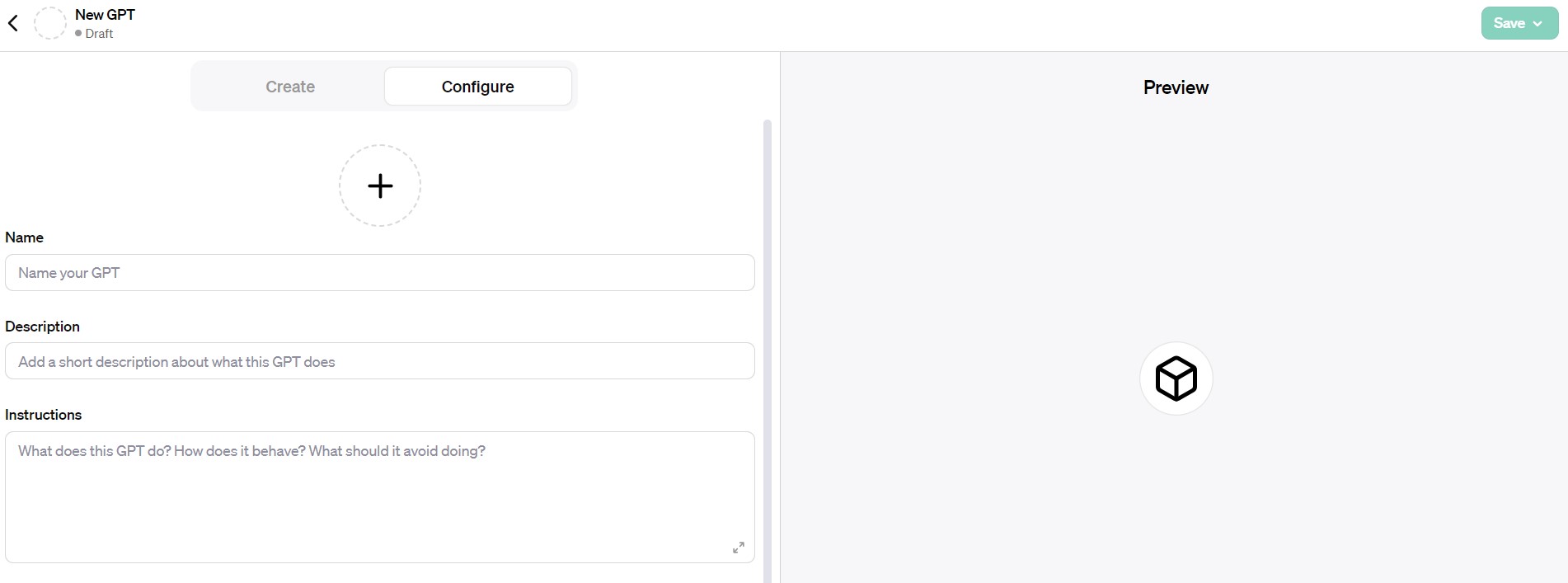
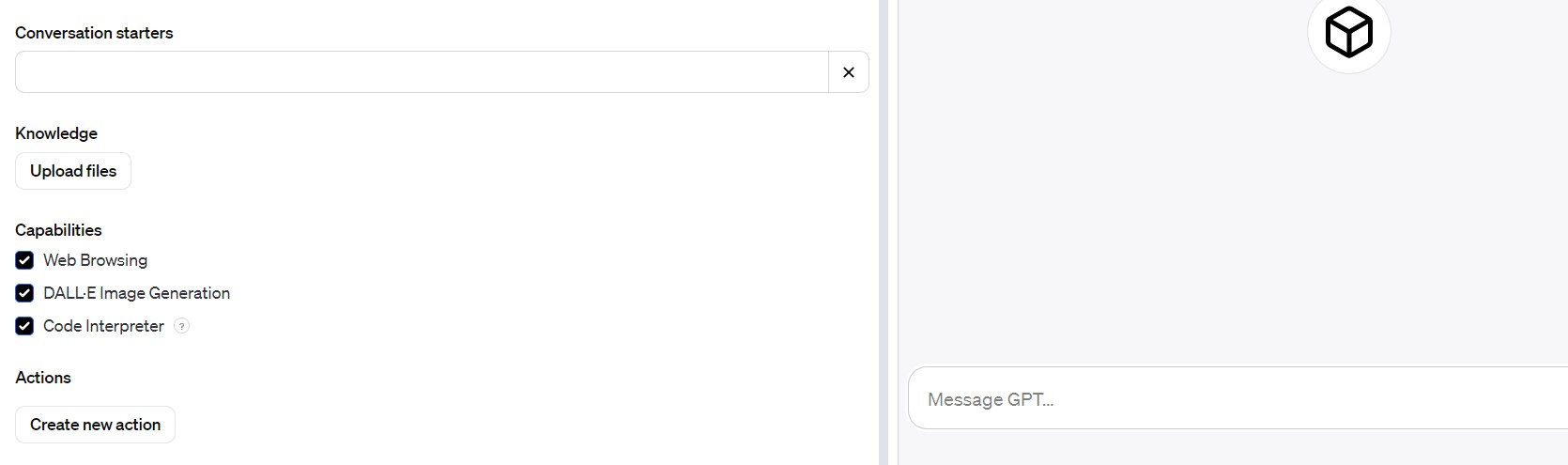
1) Naming Your GPT
Example: Let’s name our GPT “Emails Wizard.”
2) Adding a Description
Select a unique and descriptive name for your chatbot that reflects its purpose or personality.
Example: “Emails Wizard is an AI-driven chatbot designed to write holiday email campaigns.”
3) Setting Instructions
Define the behavioral instructions, including how the GPT should handle various scenarios and its tone, which is particularly important for email communications.
Here is an example of setting instructions
Objective: To craft engaging, professional, and effective email communications for various holidays, ensuring adherence to brand voice and customer engagement standards.
General Instructions (put your own instructions; these are only examples)
- Tone: Maintain a professional yet approachable tone throughout. Be courteous and respectful, and ensure clarity in communication.
- Language: Use standard business English, avoiding slang or overly technical jargon. Keep sentences concise and easy to understand.
- Personalization: Address recipients by name, where possible. Tailor the content to reflect the recipient’s previous interactions or known preferences.
Specific Scenario Handling for Holiday Emails
When crafting a chat GPT for handling holiday emails, focusing on engaging, persuasive, and clear communication is essential. Here’s how to tailor your GPT’s responses for promotional email scenarios:
- Crafting the Opening:
- Start with a captivating introduction that grabs the recipient’s attention right away. Use a tone that’s in line with your brand’s voice, whether it’s enthusiastic, professional, or friendly.
- Personalize the opening wherever possible, addressing the recipient by name or referencing their past interactions or interests.
- Highlighting Benefits:
- Clearly articulate the benefits of the product or service you’re promoting. Focus on how these benefits meet the specific needs or solve the problems of the recipient.
- Use persuasive language that emphasizes value, convenience, or any unique selling points that set your offering apart from competitors.
- Implementing a Strong Call-to-Action (CTA):
- End with a clear and compelling CTA. This could be an invitation to learn more, a special offer, or a prompt to make a purchase.
- Ensure the CTA is easy to find and act upon, avoiding any ambiguity about what the recipient should do next.
- Ensuring Clarity and Conciseness:
- Keep your message concise and to the point. Avoid overloading the email with too much information or too many offers.
- Use bullet points or short paragraphs to enhance readability and ensure that key messages stand out.
By focusing on these elements, your Chat GPT can effectively handle holiday email campaigns, creating emails that not only capture attention but also drive action and engagement.
Formatting and Structure
- Subject Line: Craft a compelling, personalized subject line that accurately reflects the email’s content. Keep it short and attention-grabbing.
- Opening: Start with a polite greeting followed by a brief introduction or context setting.
- Body: Present the main message clearly and concisely. Use bullet points or short paragraphs for easy readability.
- Closing: End with a courteous sign-off, thanking the recipient for their time or attention.
- Signature: Include a professional email signature with your name, position, company details, and contact information.
Additional Considerations
- Response Time: Aim to draft responses within a 24-hour timeframe for customer inquiries and complaints.
- Legal and Compliance: Ensure all email communications comply with relevant legal requirements, including data protection and privacy laws.
- Feedback and Improvement: Continuously refine the GPT’s responses based on feedback and performance metrics. Adjust instructions as necessary to improve engagement and effectiveness.
4) Creating Conversation Starters
Detail the primary functions of your Chat GPT, how it should interact with users, and what it should avoid doing.
Example: “Hi, I’m Email Writing Assistent! How can I assist you today?”
Develop engaging starters to initiate conversations. These should be open-ended to encourage interaction.
5) Uploading Knowledge Files:
Enhance your chatbot’s capabilities by uploading relevant documents, such as email templates or company-specific guidelines.
Note that content from the files that are uploaded could be included in the output.
6) Advanced Features and Capabilities
Your custom Chat GPT can do more than just draft emails. It can be configured to browse the web, integrate with other software via APIs, and even generate images or run code, making it a versatile tool for various applications.
Enabling Web Browsing, DALL·E Image Generation, and Advanced Data Analysis, will allow the GPT to perform additional functionality.
7) Custom Actions:
You can make third-party APIs available to your GPT by providing details about the endpoints, parameters, and a description about how the model should use it. Actions for GPTs can also be imported from an OpenAPI schema. So if you’ve already built a plugin, you will be able to use your existing plugin manifests to define actions for your GPT.
8) Saving and Sharing Your Custom GPT
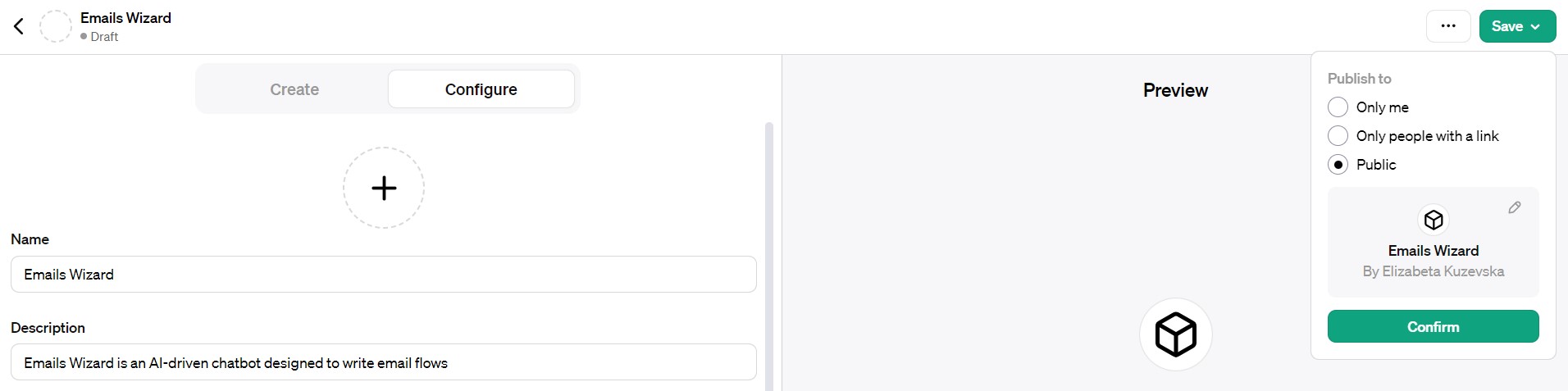
Once you’re satisfied with your chatbot, save your settings and decide how you want to share it. You can keep it private, share it with select individuals, or make it public, depending on your needs.
9) Editing and Managing Your Chat GPT
OpenAI’s platform makes it easy to edit and manage your custom GPTs. You can update settings, add new features, or even delete your chatbot if it no longer serves your purpose.
Best Practices for Effective output with Chat GPT
To maximize the effectiveness of Chat GPT in your output, consider the following best practices:
- Clear and Concise Instructions: Provide specific and straightforward instructions to the AI for better outcomes.
- Regular Updates and Training: Continuously update and train the AI model with new data and scenarios.
- Monitoring and Evaluation: Regularly assess the AI’s performance and make necessary adjustments.
- Privacy and Security: Ensure that the AI handles sensitive information with the utmost confidentiality and security.
Custom GPT for Holiday Email Campaigns
Here is the custom GPT I created for holiday emails: https://chat.openai.com/g/g-7SYjUU11M-holiday-mailsmith
You can use it by simply asking it to write you a campaign for a specific website or prompt with an explanation of your product or service.
Here is the prompt you can use for Black Friday
Prompt
Create a comprehensive Black Friday email campaign for [Your Company/Product/Service]. Focus on highlighting significant discounts across our [specific products/services], featuring [popular or top-selling items]. Emphasize the urgency of limited-time offers and give a sneak peek of upcoming Cyber Monday specials. Ensure the campaign tone is exciting and encourages immediate action, tapping into the high-energy shopping atmosphere of Black Friday.
Example
Create a comprehensive Black Friday email campaign for our electronics store. Focus on highlighting major discounts, featuring top-selling products like smartphones, laptops, and smart home devices. Emphasize limited-time offers and include a sneak peek of upcoming Cyber Monday deals. Ensure the tone is exciting and urgent to encourage immediate customer action.
Conclusion
The integration of AI in email communication, particularly through Chat GPT, represents a significant advancement in digital correspondence. By understanding how to make your own Chat GPT for holiday emails, you can harness the power of AI to enhance efficiency, personalization, and effectiveness in email management. This guide provides a comprehensive approach to adopting this innovative technology, paving the way for more streamlined, responsive, and personalized email communication strategies.
I created this assistant for article and social post-writing https://chat.openai.com/g/g-2RgvNiwos-seo-article-and-post-writer
Try it and tell me about your experience with it.
Do you want me to create a custom GPT for you? Do you need personal help with your email campaigns or digital marketing strategies?
Contact me today and elevate your marketing game.

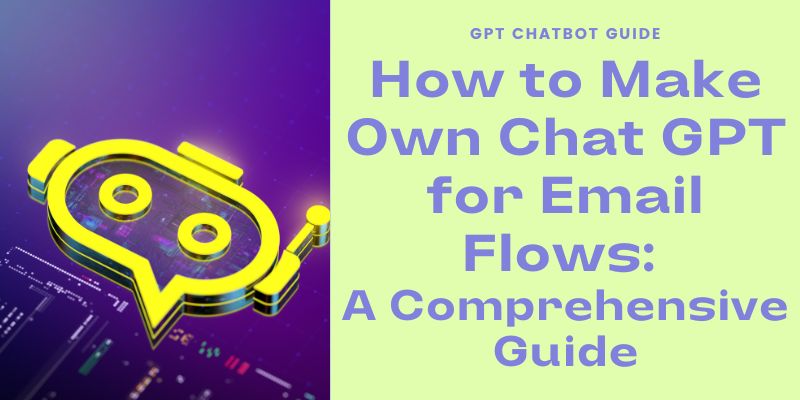

No responses yet